游戏截图
启动说明
注:
•安装了Microsoft Store services的Windows 10 x64版本1909或更高版本。
•在线修复包括
如何玩:
1.运行UWP_Helper。蝙蝠,位于游戏文件夹中。(执行一次)
2.打开开发者模式(启用开发者模式)。(如有必要,重新启动电脑)(执行一次)
3.安装游戏(安装游戏)。(执行一次)
4.关闭显影模式(禁用显影模式)。(执行一次)
5.从\u CommonRedist文件夹安装Xbox组件(否则游戏将“挂起”在初始屏幕上)
6.通过“开始”菜单启动游戏。
NOTE:
• At least Windows 10 x64 version 1909 or later with Microsoft Store services installed.
• Online Fix Inclu.
How To Play:
1. Run UWP_Helper.bat, which is located in the game folder. (performed once)
2. Turn on the developer mode (Enable Developer Mode). (we reboot the PC, if necessary) (performed once)
3. Install the game (Install Game). (performed once)
4. Turn off the developer mode (Disable Developer Mode). (performed once)
5. Install the Xbox component from the _CommonRedist folder (otherwise the game will “hang” on the splash screen)
6. Launch the game through the start menu.
版本介绍
v1.0.667.0|容量40.4GB|官方简体中文|支持键盘.鼠标.手柄
百度網盤:链接:https://pan.baidu.com/s/1Gjz_nrGEbRiH3fsotgqBgA?pwd=p97y
提取码:p97y



![1669966446514642.jpg 图片[1]-战锤40K:暗潮/Warhammer 40,000: Darktide/支持网络联机-月落汐博客](https://www.xdgame.com/uploads/allimg/221202/1669966446514642.jpg)
![1669966446438216.jpg 图片[2]-战锤40K:暗潮/Warhammer 40,000: Darktide/支持网络联机-月落汐博客](https://www.xdgame.com/uploads/allimg/221202/1669966446438216.jpg)
![1669966446331832.jpg 图片[3]-战锤40K:暗潮/Warhammer 40,000: Darktide/支持网络联机-月落汐博客](https://www.xdgame.com/uploads/allimg/221202/1669966446331832.jpg)
![1669966446227570.jpg 图片[4]-战锤40K:暗潮/Warhammer 40,000: Darktide/支持网络联机-月落汐博客](https://www.xdgame.com/uploads/allimg/221202/1669966446227570.jpg)
![1669966446989511.jpg 图片[5]-战锤40K:暗潮/Warhammer 40,000: Darktide/支持网络联机-月落汐博客](https://www.xdgame.com/uploads/allimg/221202/1669966446989511.jpg)
![1669966446518197.jpg 图片[6]-战锤40K:暗潮/Warhammer 40,000: Darktide/支持网络联机-月落汐博客](https://www.xdgame.com/uploads/allimg/221202/1669966446518197.jpg)



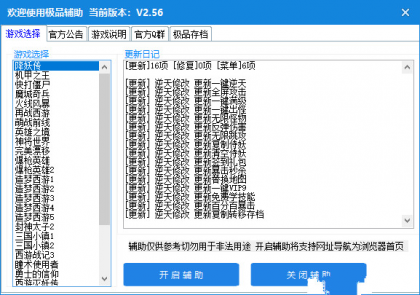









暂无评论内容